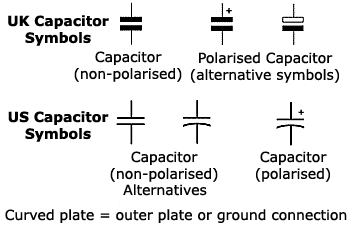Grammar rules are created in order to give structure to the language. Rules reflect the usual
SENTENCE STRUCTURE
SUBJECT - VERB - COMPLIMENT - MODIFIER
Eg: MANU - WROTE - A STORY - LAST WEEK
Subject
The subject can be a single noun.
1. The car is in the garage.
behaviour of a grammatically constructed pattern. A rule does not necessarily have to behave
absolutely the same every time, but will behave according to the rule most of the time.
SENTENCE STRUCTURE
SUBJECT - VERB - COMPLIMENT - MODIFIER
Eg: MANU - WROTE - A STORY - LAST WEEK
Subject
- The subject is the actor of a sentence in active voice. It is the person or thing that performs, or is responsible for, the action of the sentence. It usually begins the sentence and precedes the verb.
- Every sentence in English must have a subject. Commands will not have a visible subject, however, the subject [you] is understood. Example: Run quickly! = You run quickly!
The subject can be a single noun.
1. Cats chase mice.
2. Children like candy.
The subject can also be a noun phrase, which is a group of words ending with a noun. A noun
phrase CANNOT begin with a preposition.
1. The car is in the garage.
2. That hot red dress looks fabulous.
Examples of subjects:
- Tom likes to go fishing.
- The English teacher is a very nice person.
- Susan and Alex went to the movie together.
- Those boys are good basketball players.
- We actors are a happy group.
Verb
- The verb follows the subject when the sentence is declarative. A verb normally reveals the action of the sentence. Every sentence in English must have a verb.
- The verb can be a single word.
- Mary likes chocolate cake.
- They play soccer.
- The verb can also be a verb phrase. A verb phrase contains one, or more, auxiliary verbs and one main verb.
- The main verb is always preceded by the auxiliary verbs.
- Martha has been talking to her new friend.
- Terry is visiting his aunt today.
Examples of verbs and verb phrases:
- Jerry has returned from lunch.
- The storm made a lot of noise.
- George is playing in a tournament tomorrow.
- I will go to bed soon.
- Sally was jealous of Lisa’s new dress.
Complement (Object)
- A complement (object) provides more information about the verb. Often, it consists of a noun, or noun phrase, and will usually follow the verb in a sentence relaying active voice.
- A complement (object) CANNOT begin with a preposition
- A complement (object) answers the question what? or whom?
Examples of complements:
- Jack threw the stone far. (What did Jack throw?)
- The hungry bird ate a worm. (What did the bird eat?)
- He called Janice after the party. (Whom did he call?)
- She was chewing gum in class. (What was she chewing?)
- The ball hit Mike during the game last night. (Whom did the ball hit?)
Modifier
- A modifier tells the time, place, or manner of action. The modifier usually follows the complement. Not every sentence requires a modifier.
- Prepositional phrases are commonly used as modifiers
Examples of prepositional phrases:
under the house, after breakfast, in the morning
Adverbs and adverbial phrases are also used as modifiers, or modifiers of time. A modifier of
time will usually come last when more than one modifier is used.
Examples of adverbs and adverbial phrases:
yesterday, quickly, last semester, overhead, quite awful
A modifier answers the question of where? When? or how?
Examples of modifiers:
- She is earning her degree at Cornell University. (Where is she earning her degree?)
- John fell down the stairs (Where did John fall?)
- yesterday. (When did John fall?)
- The cheetah was running quite fast. (How was the cheetah running?)
- We have an appointment at ten o’clock tomorrow. (When do we have an appointment?)
- The soldier fired the gun repeatedly . (How did the soldier fire the gun?)